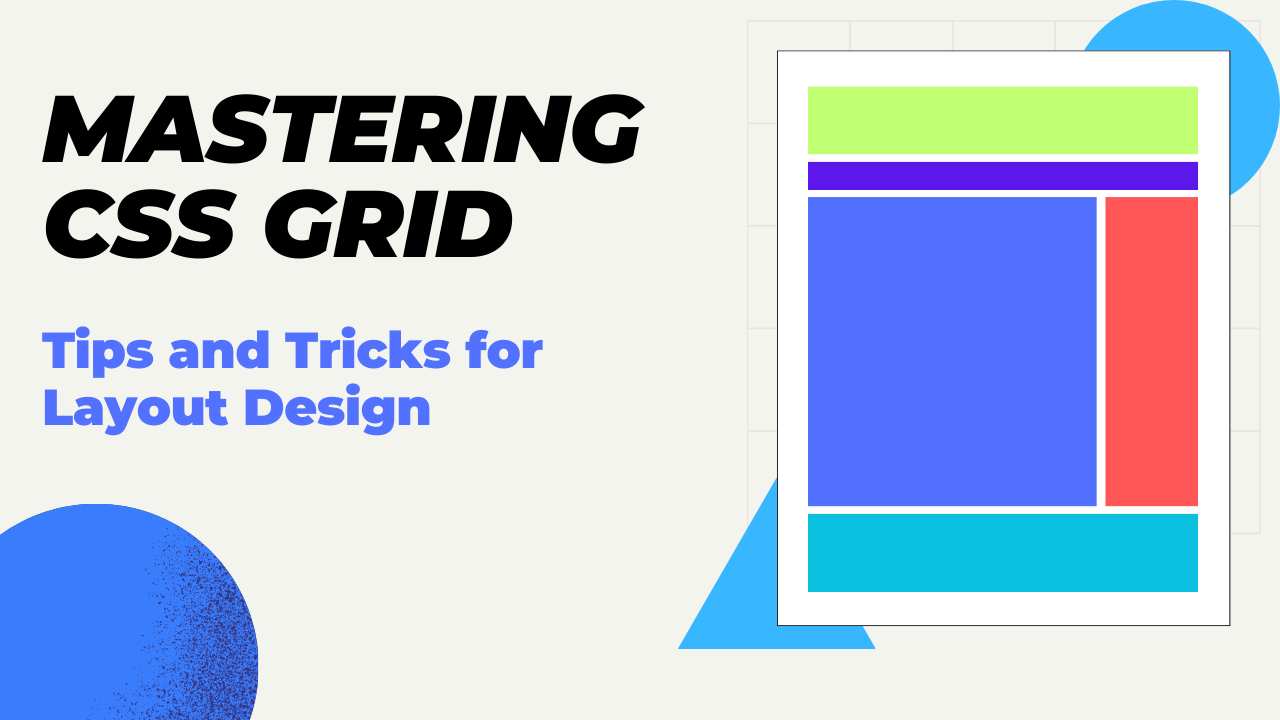Mastering CSS Grid: Tips and Tricks for Layout Design
Published on • Updated on
CSS Grid is a powerful layout tool that allows you to create complex layouts on the web. It provides a simple way to organize content in rows and columns, and it allows you to place content anywhere on the page. Here are some tips and tricks to help you master CSS Grid:
Here are some tips and tricks for mastering CSS Grid:
Use grid-template-areas
This property allows you to create a visual representation of your layout by giving names to each grid area. For example:
.grid-container {
display: grid;
grid-template-columns: 1fr 1fr 1fr;
grid-template-rows: 1fr 1fr;
grid-template-areas:
"header header header"
"main content sidebar"
"footer footer footer";
}
.header {
grid-area: header;
}
.main {
grid-area: main;
}
.content {
grid-area: content;
}
.sidebar {
grid-area: sidebar;
}
.footer {
grid-area: footer;
}Use grid-auto-flow
This property allows you to control the order in which items are placed on the grid. By default, items are placed row by row, but you can also place them column by column or in a specific order. For example:
.grid-container {
display: grid;
grid-template-columns: repeat(3, 1fr);
grid-auto-flow: column;
}
.item {
grid-column: span 2;
}Use grid-gap
This property allows you to create space between grid items. You can specify the gap between rows and columns separately, and you can use any unit of measurement. For example:
.grid-container {
display: grid;
grid-template-columns: repeat(3, 1fr);
grid-gap: 10px;
}
.item {
background-color: #ccc;
padding: 10px;
}Use grid-auto-rows
This property allows you to control the height of rows that don't have a specified height. You can use any unit of measurement, including percentages. For example:
.grid-container {
display: grid;
grid-template-columns: repeat(3, 1fr);
grid-auto-rows: 100px;
}
.item {
background-color: #ccc;
}Use grid-column and grid-row
These properties allow you to place items on the grid using specific grid lines. You can use the span keyword to specify the number of columns or rows an item should span. For example:
.grid-container {
display: grid;
grid-template-columns: repeat(3, 1fr);
grid-template-rows: repeat(3, 1fr);
}
.item {
background-color: #ccc;
}
.item1 {
grid-column: 1 / 3;
grid-row: 1 / 3;
}
.item2 {
grid-column: 2 / 4;
grid-row: 2 / 4;
}Use grid-template-rows and grid-template-columns
These properties allow you to define the size and number of rows and columns in your grid. You can use the repeat function to create a pattern of rows or columns, and you can use the minmax function to set a minimum and maximum size for rows or columns. For example:
.grid-container {
display: grid;
grid-template-columns: repeat(3, minmax(100px, 1fr));
grid-template-rows: repeat(3, minmax(100px, 1fr));
}
.item {
background-color: #ccc;
}Updated on