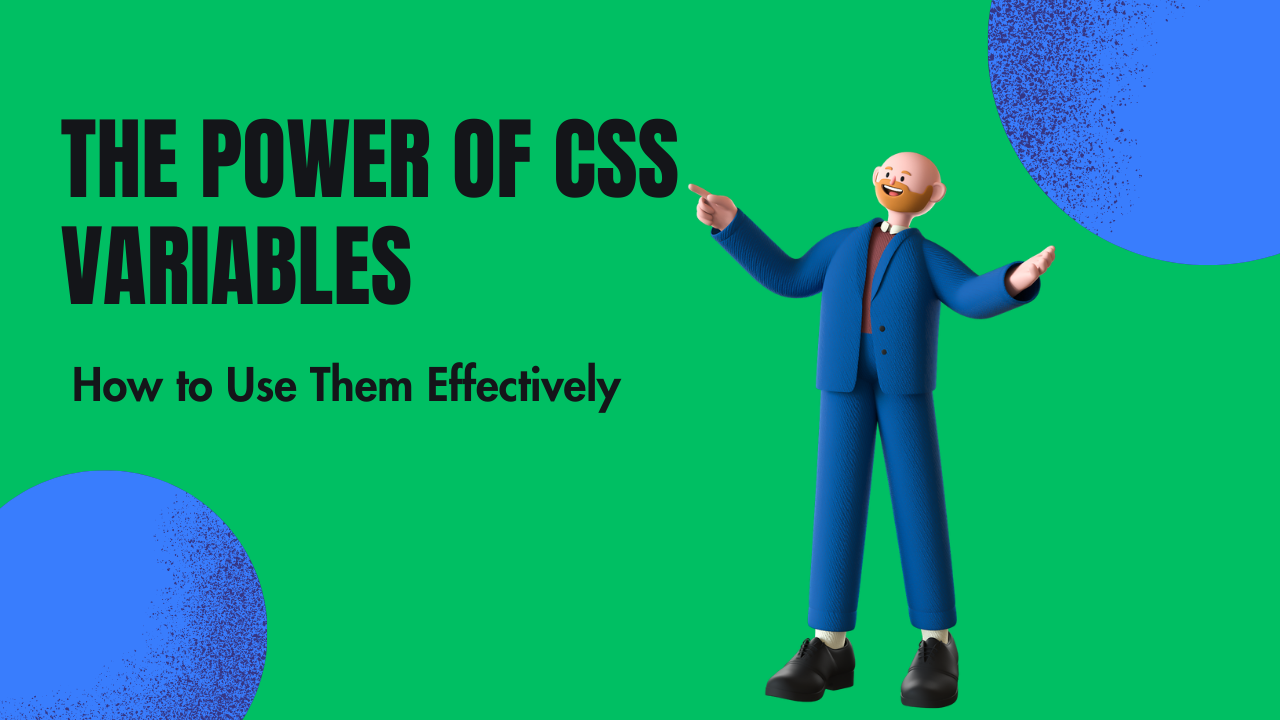The Power of CSS Variables: How to Use Them Effectively
Published on • Updated on
CSS variables, also known as CSS custom properties, allow you to define reusable values in your CSS code. This can help simplify your code and make it more maintainable, especially when dealing with complex layouts and multiple stylesheets. Here are some tips for using CSS variables effectively:
Define your variables
The first step is to define your variables. You can do this by using the `-- prefix`, followed by a name for your variable. For example:
:root {
--primary-color: #007bff;
--secondary-color: #6c757d;
}This code defines two variables: `--primary-color` and `--secondary-color`. You can then use these variables throughout your CSS code by referencing them with the `var()` function.
Use variables for color and font
CSS variables are particularly useful for defining color and font styles. For example:
body {
color: var(--primary-color);
font-family: 'Open Sans', sans-serif;
}This code sets the margin to the value of the `--spacing-lg` variable and sets the maximum width to the value of the `--max-width` variable.
Use variables for media queries
You can use CSS variables in media queries to create responsive layouts that adjust to different screen sizes. For example:
:root {
--breakpoint-md: 768px;
}
@media (min-width: var(--breakpoint-md)) {
.container {
display: grid;
grid-template-columns: 1fr 1fr 1fr;
}
}This code defines a variable for the medium breakpoint and uses it in a media query to set up a three-column grid layout for screens wider than 768 pixels.
Use variables for hover effects
CSS variables can also be used for hover effects, allowing you to create dynamic styles that adjust based on user interactions. For example:
.button {
color: var(--primary-color);
background-color: white;
border: 2px solid var(--primary-color);
transition: all 0.3s ease;
}
.button:hover {
color: white;
background-color: var(--primary-color);
}This code defines a variable for the primary color and uses it to create a button with a white background and a border that matches the primary color. When the user hovers over the button, the background color changes to the primary color and the text color changes to white.
In summary, CSS variables are a powerful tool that can help simplify your CSS code and make it more maintainable. By defining your variables and using them throughout your code, you can create dynamic styles that adjust to different screen sizes and user interactions.
Updated on